Who we are
Our website address is: http://amnesty.dk.
What personal data we collect and why we collect it
Comments
When visitors leave comments on the site we collect the data shown in the comments form, and also the visitor’s IP address and browser user agent string to help spam detection.
An anonymized string created from your email address (also called a hash) may be provided to the Gravatar service to see if you are using it. The Gravatar service privacy policy is available here: https://automattic.com/privacy/. After approval of your comment, your profile picture is visible to the public in the context of your comment.
Media
If you upload images to the website, you should avoid uploading images with embedded location data (EXIF GPS) included. Visitors to the website can download and extract any location data from images on the website.
Contact forms
Cookies
If you leave a comment on our site you may opt-in to saving your name, email address and website in cookies. These are for your convenience so that you do not have to fill in your details again when you leave another comment. These cookies will last for one year.
If you visit our login page, we will set a temporary cookie to determine if your browser accepts cookies. This cookie contains no personal data and is discarded when you close your browser.
When you log in, we will also set up several cookies to save your login information and your screen display choices. Login cookies last for two days, and screen options cookies last for a year. If you select “Remember Me”, your login will persist for two weeks. If you log out of your account, the login cookies will be removed.
If you edit or publish an article, an additional cookie will be saved in your browser. This cookie includes no personal data and simply indicates the post ID of the article you just edited. It expires after 1 day.
Embedded content from other websites
Articles on this site may include embedded content (e.g. videos, images, articles, etc.). Embedded content from other websites behaves in the exact same way as if the visitor has visited the other website.
These websites may collect data about you, use cookies, embed additional third-party tracking, and monitor your interaction with that embedded content, including tracking your interaction with the embedded content if you have an account and are logged in to that website.
Analytics
Who we share your data with
How long we retain your data
If you leave a comment, the comment and its metadata are retained indefinitely. This is so we can recognize and approve any follow-up comments automatically instead of holding them in a moderation queue.
For users that register on our website (if any), we also store the personal information they provide in their user profile. All users can see, edit, or delete their personal information at any time (except they cannot change their username). Website administrators can also see and edit that information.
What rights you have over your data
If you have an account on this site, or have left comments, you can request to receive an exported file of the personal data we hold about you, including any data you have provided to us. You can also request that we erase any personal data we hold about you. This does not include any data we are obliged to keep for administrative, legal, or security purposes.
Where we send your data
Visitor comments may be checked through an automated spam detection service.
Your contact information
Additional information
How we protect your data
What data breach procedures we have in place
What third parties we receive data from
What automated decision making and/or profiling we do with user data
Industry regulatory disclosure requirements
Ofte stilte spørsmål (FAQ)
Jeg har klikket på ‘skriv under’, men jeg kommer bare op i toppen af siden – hvordan kan det være?
Du skriver ikke under, når du klikker på ‘skriv under’-knapperne længere nede på siden. Knappen leder dig bare op til formularen, som er i toppen af siden. For at vi kan registrere din underskrift, skal du udfylde formularen.
Hvis du ikke kan se formularen, er det, fordi du aktivt skal ind og give tilladelse til, at den formular, vi bruger på vores hjemmeside, må fungere på din computer. Det gør du i din webbrowsers indstillinger. Disse indstillinger sidder oftest i værktøjslinjen øverst til højre i din browser (fx Google Chrome, Firefox eller Internet Explorer).
Hvorfor kan jeg ikke se nogen formular på siden?
Du kan bruge forskellige webbrowsere, når du er på internettet – fx Firefox, Safari, Internet Explorer eller Google Chrome, som er de mest anvendte. Disse browsere giver dig mulighed for forskellige indstillinger i forhold til dit privatliv på nettet.
Du skal aktivt ind og give tilladelse til, at den formular, vi bruger på vores hjemmeside, må fungere på din computer. Det gør du ved at gå ind i dine privatindstillinger og acceptere “statistiske cookies”. Du kan acceptere cookies ved at trykke på det lille runde cookie-ikon nede i venstre hjørne.
Vi er klar over, at det ikke er en optimal løsning, og vi arbejder på højtryk for at få nye formularer, hvor det ikke er nødvendigt at acceptere cookies for at kunne skrive under.
Guide til forskellige browsere
De forskellige udbydere har forskellige guides liggende til dine privatindstillinger.
Vi har også lavet en mere specifik guide til browseren Firefox her.
På mobilen kan det eksempelvis se sådan her ud
Det kan variere fra browser til browser, hvordan det ser ud, men i Safari på mobilen, kan det eksempelvis se således ud:

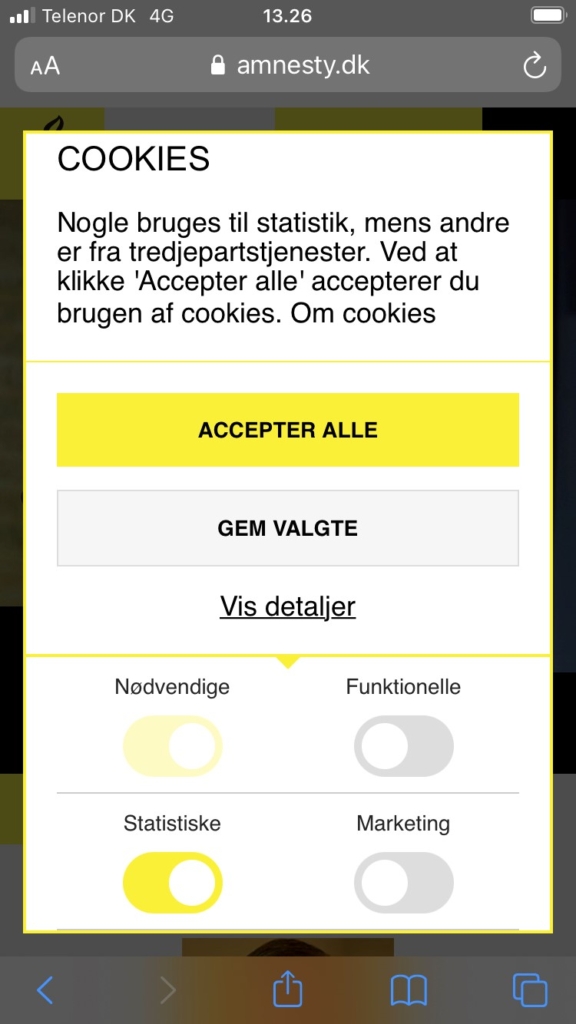
Jeg har skrevet under to gange. Får myndighederne så flere af den samme underskrift?
Vi tjekker altid underskrifterne igennem for dubletter, så der kun sendes én pr unik underskriver, så det gør hverken fra eller til, hvis du skriver under to gange.
Hvordan kan jeg undgå at blive ringet op bagefter?
Vi har brug for at kunne identificere dig som unik underskriver. Derfor har vi valgt at bruge e-mail og telefonnummer som identifikation på alle Amnestys formularer. Nederst i formularen er der et permission-felt. Hvis du ikke sætter flueben her, bliver du ikke kontaktet mere.
Hvorfor skal jeg sætte hak i boksen ’jeg er ikke en robot’?
reCAPTCHA er en tjeneste, der forhindrer robotter fra at spamme vores underskriftformularer. Vi har desværre været udsat for adskillige angreb, hvor vores system er blevet lagt ned af mange tusinde falske underskrifter. Så derfor har vi valgt denne sikkerhedsforanstaltning.
Grunden til, at du skal trykke på en række billeder med skilte eller biler er, at du skal bevise, at du er menneske og ikke en robot. Det er nemlig ikke nemt for en computer at læse, da den kun tænker i bits og bytes.
Men vi forstår godt, at det kan være svært selv for de mere almindelige brugere at forstå, hvilket billede man skal trykke på, og derfor er det også okay at trykke på “retry”-knappen.
Hvorfor modtager jeg aktioner via mail, når jeg tidligere har modtaget dem på sms?
Når du vælger at få aktionerne via e-mail, får du mere information om dem, vi aktionerer for. Du får også mere information om, hvad der sker med din underskrift og hvilke resultater din underskrift er med til at skabe for menneskerettighederne.
Samtidig sparer vi en masse penge på sms’er, som vi i stedet kan bruge på at undersøge krænkelser og påvirke magthavere til at overholde menneskerettighederne. Det koster nemlig 19 øre, hver gang vi sender en sms, og når vi sender ud til omkring 200.000 personer, så løber det hurtigt op. Derfor vil vi hellere sende aktionerne via mail, hvor det er gratis.